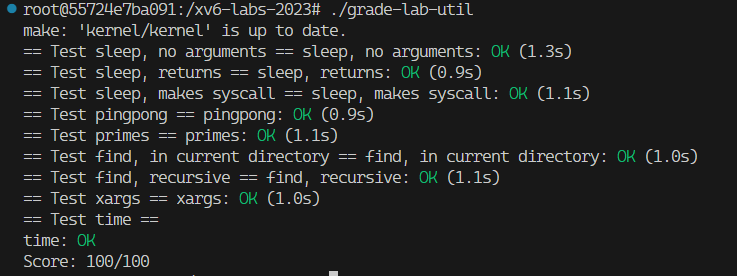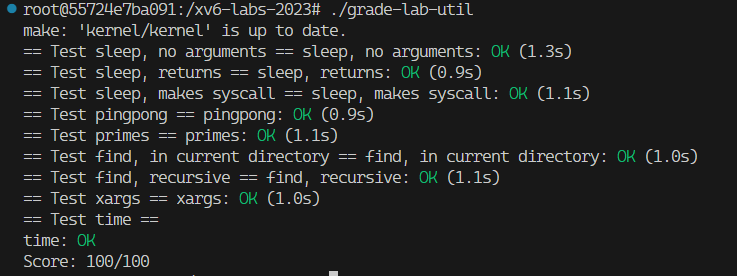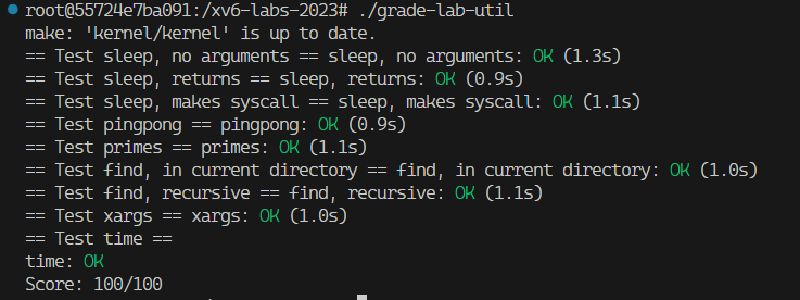配环境:基于Docker的实验环境搭建
官网文档十分详细:
在本系列实验中,每个实验只关注操作系统的某个部分,因此不同实验用git管理:
1
2
3
4
5
6
7
8
9
10
11
12
13
14
|
root@55724e7ba091:/xv6-labs-2023# git branch -r
origin/HEAD -> origin/util
origin/cow
origin/debugging-demo
origin/fs
origin/lock
origin/mmap
origin/net
origin/pgtbl
origin/riscv
origin/syscall
origin/thread
origin/traps
origin/util
|
于是要切换到某个实验只需git switch -c <branch>切换分支即可。当然要注意保存当前branch的结果。
最后给出我的dockerfile:
1
2
3
4
5
6
|
FROM ubuntu:20.04
ENV DEBIAN_FRONTEND=noninteractive
RUN sed -i 's/archive.ubuntu.com/mirrors.ustc.edu.cn/g' /etc/apt/sources.list
RUN apt-get update
RUN apt-get install -y git build-essential gdb-multiarch qemu-system-misc gcc-riscv64-linux-gnu binutils-riscv64-linux-gnu
RUN git clone git://g.csail.mit.edu/xv6-labs-2023 && cd xv6-labs-2023
|
XV6,启动!
QEMU(Quick Emulator)是一个开源的虚拟化和模拟器工具,它可以模拟多个硬件架构,包括x86、ARM、MIPS等。QEMU支持在主机系统上模拟虚拟机,并提供了一种灵活的方式来进行虚拟化开发和测试。——from GPT
环境配好后,运行make qemu即可进入xv6系统。
1
2
3
4
5
6
7
8
9
10
11
12
13
14
15
16
17
18
19
20
21
22
23
24
25
26
27
|
xv6 kernel is booting
hart 1 starting
hart 2 starting
init: starting sh
$ ls
. 1 1 1024
.. 1 1 1024
README 2 2 2305
xargstest.sh 2 3 93
cat 2 4 32312
echo 2 5 31184
forktest 2 6 15296
grep 2 7 35664
init 2 8 31984
kill 2 9 31192
ln 2 10 31104
ls 2 11 34224
mkdir 2 12 31232
rm 2 13 31208
sh 2 14 53464
stressfs 2 15 32080
usertests 2 16 180664
grind 2 17 47288
wc 2 18 33312
zombie 2 19 30760
console 3 20 0
|
可以发现这里的可执行文对应着项目文件夹里user目录下的源代码。也就是说目前我们处于用户态。But how it works?
由于执行的是make指令,当然要去阅读Makefile了:
1
2
3
4
5
6
7
|
QEMUOPTS = -machine virt -bios none -kernel $K/kernel -m 128M -smp $(CPUS) -nographic
QEMUOPTS += -global virtio-mmio.force-legacy=false
QEMUOPTS += -drive file=fs.img,if=none,format=raw,id=x0
QEMUOPTS += -device virtio-blk-device,drive=x0,bus=virtio-mmio-bus.0
qemu: $K/kernel fs.img
$(QEMU) $(QEMUOPTS)
|
这里真正启动了qemu程序,系统的内核、文件系统都在QEMUOPTS中指定。而我们的用户态程序都位于fs.img内:
1
2
3
4
5
6
7
8
9
10
11
12
13
14
15
16
17
18
19
20
|
UPROGS=\
$U/_cat\
$U/_echo\
$U/_forktest\
$U/_grep\
$U/_init\
$U/_kill\
$U/_ln\
$U/_ls\
$U/_mkdir\
$U/_rm\
$U/_sh\
$U/_stressfs\
$U/_usertests\
$U/_grind\
$U/_wc\
$U/_zombie\
fs.img: mkfs/mkfs README $(UEXTRA) $(UPROGS)
mkfs/mkfs fs.img README $(UEXTRA) $(UPROGS)
|
这里让mkfs程序将文件系统构建成img格式的镜像。用户态程序都包含在UPROGS变量中。那么这些下划线开头的可执行文件又是谁编译的呢:
1
2
3
4
|
_%: %.o $(ULIB)
$(LD) $(LDFLAGS) -T $U/user.ld -o $@ $^
$(OBJDUMP) -S $@ > $*.asm
$(OBJDUMP) -t $@ | sed '1,/SYMBOL TABLE/d; s/ .* / /; /^$$/d' > $*.sym
|
这里涉及到Makefile的一个通用技巧:-o $@ $^中的$@表示当前目标也,即_%,$^表示当前的依赖,即%.o $(ULIB)。于是我们知道这一步执行的是链接操作,那么编译又是谁干的呢?
伟大的gpt老师告诉我们,makefile中存在这样的隐含规则,他会自动为.o文件寻找.c来编译:
1
2
|
%.o: %.c
$(CC) -c $(CFLAGS) $< -o $@
|
终于捋顺了。虽然我们对操作系统内核的认识还很黑箱,但这些说的道理足以完成第一个实验了。
Lab1 Utils
第一个实验要求完成编写几个用户态函数,首先要明确一点,我们是在一个全新的操作系统,已经没有libc可用了!我们能够使用的只有XV6提供的系统调用,其定义都在user/user.h中:
1
2
3
4
5
6
7
8
9
10
11
12
13
14
15
16
17
18
19
20
21
22
23
24
25
26
27
28
29
30
31
32
33
34
35
36
37
38
39
40
41
|
struct stat;
// system calls
int fork(void);
int exit(int) __attribute__((noreturn));
int wait(int*);
int pipe(int*);
int write(int, const void*, int);
int read(int, void*, int);
int close(int);
int kill(int);
int exec(const char*, char**);
int open(const char*, int);
int mknod(const char*, short, short);
int unlink(const char*);
int fstat(int fd, struct stat*);
int link(const char*, const char*);
int mkdir(const char*);
int chdir(const char*);
int dup(int);
int getpid(void);
char* sbrk(int);
int sleep(int);
int uptime(void);
// ulib.c
int stat(const char*, struct stat*);
char* strcpy(char*, const char*);
void *memmove(void*, const void*, int);
char* strchr(const char*, char c);
int strcmp(const char*, const char*);
void fprintf(int, const char*, ...);
void printf(const char*, ...);
char* gets(char*, int max);
uint strlen(const char*);
void* memset(void*, int, uint);
void* malloc(uint);
void free(void*);
int atoi(const char*);
int memcmp(const void *, const void *, uint);
void *memcpy(void *, const void *, uint);
|
Lab1-1: sleep
sleep i命令要求进程暂停一定时间。输入一个整数,表示时间量,其单位则是系统定义的tick。
天下代码一大抄,我们观察到kill指令的输入和sleep差不多,都是整数,只不过kill可以接受多个输入。而kill和sleep都有系统调用的定义,因此直接抄过来:
1
2
3
4
5
6
7
8
9
10
11
|
#include "kernel/types.h"
#include "user/user.h"
int main(int argc, char **argv){
if(argc != 2){
fprintf(2, "usage: sleep tick\n");
exit(1);
}
int ret = sleep(atoi(argv[1]));
exit(ret);
}
|
完成代码编写后按规则讲sleep加入UPROGS参数,最后执行评分脚本:
1
2
3
4
5
6
|
root@55724e7ba091:/xv6-labs-2023# ./grade-lab-util sleep
make: 'kernel/kernel' is up to date.
== Test sleep, no arguments == sleep, no arguments: OK (1.4s)
== Test sleep, returns == sleep, returns: OK (0.9s)
== Test sleep, makes syscall == sleep, makes syscall: OK (1.0s)
(Old xv6.out.sleep failure log removed)
|
实验文档中的最后给出了一些隐藏关,第一关要求实现uptime,也是掉接口,比sleep更简单:
1
2
3
4
5
6
7
|
#include "kernel/types.h"
#include "user/user.h"
int main(int argc, char **argv){
fprintf(2, "uptime: %d\n", uptime());
exit(0);
}
|
Lab1-2: pingpong
pingpong命令将创建两个进程,并通过管道在两个进程间通信一个字节。官方文档对这个命令的实现描述的很清楚了:
- Use
pipe to create a pipe.
- Use
fork to create a child.
- Use
read to read from a pipe, and write to write to a pipe.
- Use
getpid to find the process ID of the calling process.
需要注意int pipe(int fd[2])仅支持单向通信,输入是两个fd分别表示读/写。因此读和写需要两个pipe。pipe返回fd之后,再执行fork即可让父子两个进程共享相同的pipe。
1
2
3
4
5
6
7
8
9
10
11
12
13
14
15
16
17
18
19
20
21
22
23
24
|
#include "kernel/types.h"
#include "user/user.h"
int main(int argc, char *argv[]) {
int pid, p1[2], p2[2];
char buf[] = {'?'};
pipe(p1);
pipe(p2);
int ret = fork();
if (ret == 0) { // 返回0表示子进程
pid = getpid();
read(p1[0], buf, 1);
printf("%d: received ping\n", pid);
write(p2[1], buf, 1);
exit(0);
} else {
pid = getpid();
write(p1[1], buf, 1);
read(p2[0], buf, 1);
printf("%d: received pong\n", pid);
exit(0);
}
}
|
Lab1-3: primes
在上一个程序的基础上,primes希望使用多进程机制实现素数筛。具体流程为:
- 每个进程通过管道从其左邻居读取数据,并通过另一个管道写入其右邻居。
- 每个进程代表一个素数,并判断传来的数是否是自己的倍数。当遇到新的素数时,创建新的子进程。
因此,针对第一步,每个进程都保持两个管道,一个临时变量,不断进行”读→判断→写“的循环。
1
2
3
4
5
6
7
8
9
|
int me = 0, tmp = 0;
int read_pipe[2], write_pipe[2];
while (1) {
read(read_pipe[0], &tmp, 4); // 从左边读
if (tmp % me != 0) {
try_fork();
write(write_pipe[1], &tmp, 4); // 往右边写
}
}
|
针对第二步,当且仅当不被任何一个进程的数整除的时候进行fork。也就是当输入的数流动到最后/最新的进程的时候。因此需要一个状态变量判断自己是否是最新进程。
1
2
3
4
5
6
7
8
9
10
11
12
13
14
15
16
17
|
int me = 0, tmp = 0, forked=0;
int read_pipe[2], write_pipe[2];
while (1) {
read(read_pipe[0], &tmp, 4);
if (tmp % me != 0) {
if (!forked) {
pipe(write_pipe); // 初始化管道
forked = 1;
if (fork() == 0) { // 子进程重新进行初始化
read_pipe[0] = write_pipe[0]; // 读写管道交换
forked = 0;
me = 0;
}
}
write(write_pipe[1], &tmp, 4);
}
}
|
最后,主函数应该向管道中写入35个数,并且完成关闭多余的fd,终止条件等操作:
1
2
3
4
5
6
7
8
9
10
11
12
13
14
15
16
17
18
19
20
21
22
23
24
25
26
27
28
29
30
31
32
33
34
35
36
37
38
39
40
41
|
#include "kernel/types.h"
#include "user/user.h"
int main(int argc, char *argv[]) {
int me = 0, tmp = 0, forked=0;
int read_pipe[2], write_pipe[2];
pipe(read_pipe);
for (int i = 2; i <= 35; i++)
write(read_pipe[1], &i, 4); // 初始先往read_pipe里写满
close(read_pipe[1]);
while (1) {
if(read(read_pipe[0], &tmp, 4)){
if (me == 0) {
me = tmp;
printf("prime %d\n", me);
}
if (tmp % me != 0) {
if (!forked) {
pipe(write_pipe);
forked = 1;
if (fork() == 0) {
close(write_pipe[1]); // 子进程的write_pipe尚未开发
close(read_pipe[0]);
read_pipe[0] = write_pipe[0];
forked = 0;
me = 0;
} else close(write_pipe[0]);
}
if (forked) write(write_pipe[1], &tmp, 4);
}
} else { // 所有数都读完了,等待子进程退出
close(read_pipe[0]);
if (forked) {
close(write_pipe[1]);
int child_pid;
wait(&child_pid);
}
exit(0);
}
}
}
|
Lab1-4: find
find指令要求在特定名称的目录树中查找文件。程序大部分可以借鉴ls的实现,只需要在输出的时候执行字符串比较,并且实现递归查找。不过首先要了解文件系统的接口:
1
2
3
4
5
6
7
8
9
10
11
12
13
|
// kernel/fs.h
struct dirent { // Directory is a file containing a sequence of dirent structures.
ushort inum;
char name[DIRSIZ];
};
// kernel/stat.h
struct stat { // 文件状态结构体
int dev; // File system's disk device
uint ino; // Inode number
short type; // Type of file
short nlink; // Number of links to file
uint64 size; // Size of file in bytes
};
|
于是遍历目录的操作通常为:
1
2
3
4
5
6
7
|
fd = open(path, O_RDONLY)) < 0);
fstat(fd, &st);
switch(st.type){
case T_DIVICE: ...
case T_FILE: ...
case T_DIR: ...
}
|
于是在T_DIR分支内实现递归,在T_FILE分支内查找字符串即可:
1
2
3
4
5
6
7
8
9
10
11
12
13
14
15
16
17
18
19
20
21
22
|
switch(st.type){
case T_FILE:
if(match(path, pattern)>=0)
printf("%s\n", path);
break;
case T_DIR:
strcpy(buf, path);
p = buf+strlen(buf);
*p++ = '/';
while(read(fd, &de, sizeof(de)) == sizeof(de)){
if (de.inum == 0 || trcmp(de.name, ".") == 0 || strcmp(de.name, "..") == 0)
continue;
memmove(p, de.name, DIRSIZ);
p[DIRSIZ] = 0;
if(stat(buf, &st) < 0){
printf("find: cannot stat %s\n", buf);
continue;
}
find(buf, pattern);
}
break;
}
|
而match函数随便写一个字符串匹配或者KMP算法即可。
给了grep.c,直接调接口
Lab1-5: xargs
xargs command命令的参数同样是shell指令,它读取stdout作为参数指令的参数。简单来说,xargs把左边指令的输出放到最右边当作输入。但在我们的实现中,还有诸多细节:
- stdout中每一行作为一个参数,也就是需要以
\n分割。然而这里xv6并没有方便的库函数读取一行输入,需要自己实现readline()
1
2
3
4
5
6
7
8
9
10
11
12
13
14
15
16
17
18
19
|
int readline(char* buf) {
char ch, line[MAXARG] = {0};
int bytesRead = 0;
while (read(0, &ch, 1)) { // Read a char from stdout
if (ch != '\n') {
line[bytesRead++] = ch;
if (bytesRead + 1 >= MAXARG) {
printf("xargs: line too long\n");
return -1;
}
} else { // End of line
if (bytesRead > 0) {
line[bytesRead] = '\0';
return 1;
}
}
}
return -1;
}
|
1
2
3
4
5
6
7
8
9
10
11
12
13
14
15
16
17
18
19
20
21
22
|
int main(int argc, char *argv[]) {
char buf[buf_size + 1] = {0};
char *xargv[MAXARG] = {0};
for (int i = 1; i < argc; i++) // 去掉xargs
xargv[i - 1] = argv[i];
while (1) {
int read_bytes = readline(buf);
if (read_bytes <= 0) break;
char xbuf[buf_size + 1] = {0};
memcpy(xbuf, buf, strlen(buf));
xargv[argc - 1] = xbuf;
if (fork() == 0) { // in child
if (exec(argv[1], xargv) < 0) {
fprintf(2, "xargs: exec fails with -1\n");
exit(1);
}
} else {
int pid;
wait(&pid);
}
}
|
在当前实现里,每exec一个shell都会打印一个$,导致运行test脚本时的输出实际上是:
1
2
3
4
5
|
sh < xargstest.sh
$ $ $ $ $ $ hello
hello
hello
$ $
|
为了消除烦人的$,我们需要修改shell源码,让其判断是否从文件中打开。相关逻辑位于:
1
2
3
4
5
6
7
8
9
10
11
12
13
14
15
16
17
18
19
20
21
22
23
24
25
26
27
28
29
30
31
32
33
34
35
|
// user/sh.c:134
int getcmd(char *buf, int nbuf){
write(2, "$ ", 2); // 加入判断逻辑
memset(buf, 0, nbuf);
gets(buf, nbuf);
if(buf[0] == 0) // EOF
return -1;
return 0;
}
int main(void){
static char buf[100];
int fd;
// Ensure that three file descriptors are open.
while((fd = open("console", O_RDWR)) >= 0){
if(fd >= 3){
close(fd);
break;
}
}
// Read and run input commands.
while(getcmd(buf, sizeof(buf)) >= 0){
if(buf[0] == 'c' && buf[1] == 'd' && buf[2] == ' '){
// Chdir must be called by the parent, not the child.
buf[strlen(buf)-1] = 0; // chop \n
if(chdir(buf+3) < 0)
fprintf(2, "cannot cd %s\n", buf+3);
continue;
}
if(fork1() == 0)
runcmd(parsecmd(buf));
wait(0);
}
exit(0);
}
|
只需要加入一个状态变量判断是否经过fork即可。
user/sh.c作为shell功能很受限,可以为其添加更多常用功能,如:
- 支持wait
- 支持
;
- 支持子shell:
(,)
- 支持tab自动补全
- 支持history
详情请参考《CSAPP-shellLab》,👴懒得写了
打个分⑧: